
ImmerseMe
Co-Founder & CEO: Scott Cardwell
Primary Audience: Government/Adult Ed., Undergrad, High School, Middle/Jr. High
ImmerseMe is about virtually stepping into a beautiful and authentic location to learn a language, so that when you travel to these wonderful places in real-life, you’ll be prepared! Choose from over 3,000 interactive scenarios across 9 languages: German, Spanish, French, English, Japanese, Chinese, Italian, Greek and Indonesian.
LaunchPad Questions
During the LaunchPad, the audience had an opportunity to ask questions about the products. The Tech Center shared those questions with the entrepreneurs and here are the responses.
Are you going to include minor and endangered languages?
How is speaking integrated?
Is this based on existing course materials? It seems very comprehensive.
What are the costs to schools for VR equipment? Is this meant for schools or home? Couldn't teachers and students engage in Role Play without the app?
Re: home/school. Ideally both! Students might practise for 5-10 mins in class with their teacher available for questions and expert guidance, while the remainder of study time could be accessed at home. We’ve had emails from emotional teachers AND parents saying how incredible it is to hear their student/child speaking full sentence in the target language from the back of the classroom/bedroom. Engagement plus!
Re: role play, absolutely! We love it when teachers and students go ‘off app’ to use language in role play situations and make it more personalised and authentic. That’s the whole point! We might be the inverse to most other ‘tech companies’ in that we want to move students OFF the website/app as quickly and efficiently as possible so they can get out and use language in the real world!! Great question!
How are you accounting for/considering the language production of "typing" on a mobile device and texting behavior vs. a desktop/laptop and full-finger typing?
How do you integrate language variation within each language? It is just Spanish from Spain?
Does your AI recognize different accented speech?
Including the possibility to edit the responses (aka for students to make language their own) is a great addition.
Academic language? The examples were from tourism?
If you’d like to check out a sample of lessons across our range of 50+ topics then visit https://my.immerseme.co/login and enter:
Email = demo
P/w = demo
Or use our Contact Us form to request a complimentary teacher admin account for your organisation/school.
Can teachers modify existing activities and create new activities if needed?
Impressive! Have you mentioned impact on proficiency, beyond lowering anxiety, increasing willingness to communicate, and (don't remember the last variable)?
Is this for older kids? Middle/high school or university?
I wonder about the price point. Might be a tough sell for public schools in the US.
How do conversation partners in the VR environment react to learners?
Which VR technology are you using?
Can’t find it on App Store.

screenshot1
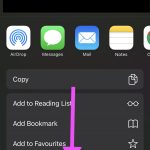
screenshot2

screenshot3
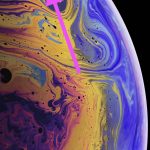
screenshot4
Any accessibility issues?
Contact Information
TECH CENTER
1890 East West Road
Moore Hall 256
Honolulu, HI 96822
tech.center@hawaii.edu
Follow Us
The Language Flagship Technology Innovation Center is funded under a grant from the Institute of International Education (IIE), acting as the administrative agent of the Defense Language and National Security Education Office (DLNSEO) for The Language Flagship. One should not assume endorsement by the Federal Government. Project P.I.: Dr. Julio C. Rodriguez



