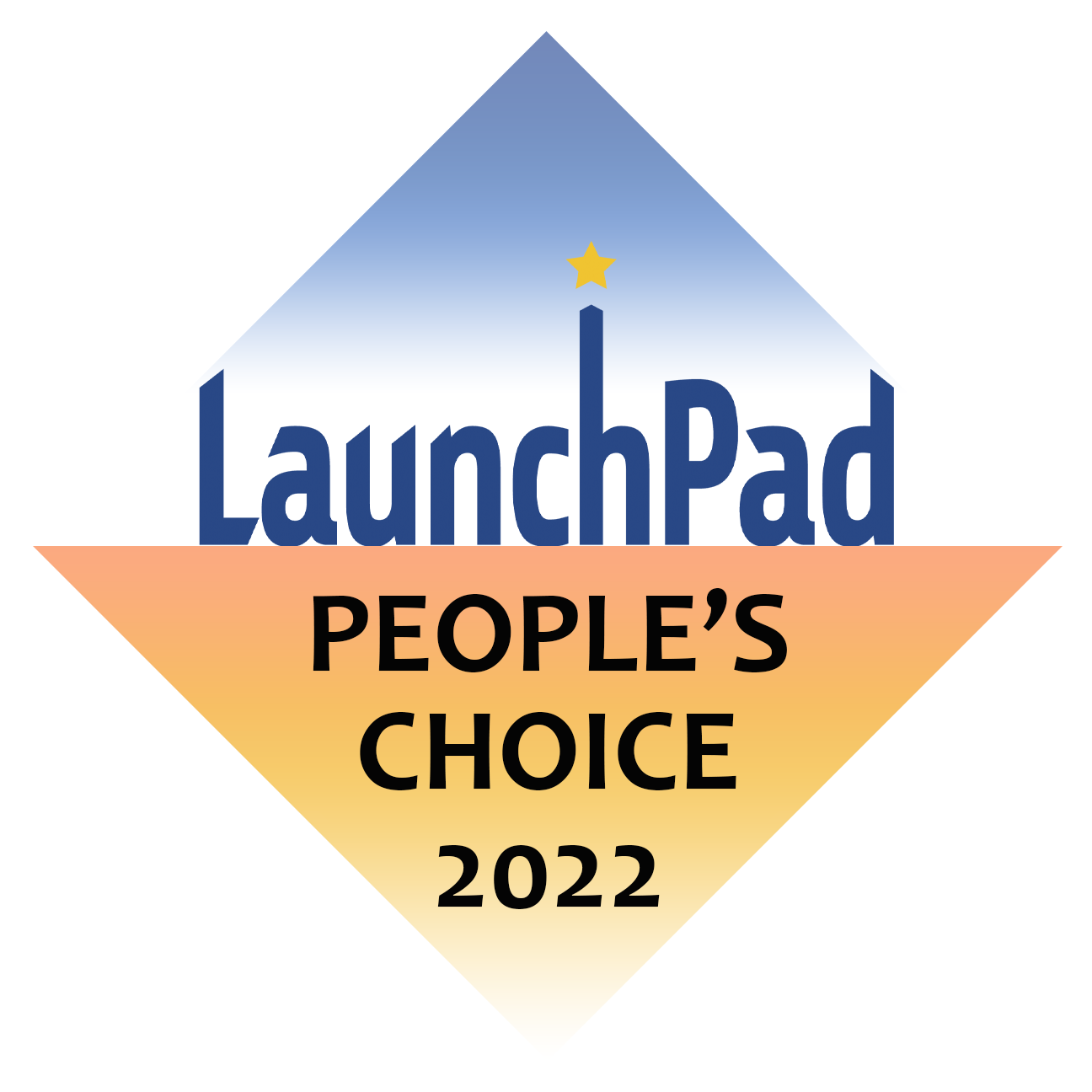
Pangea Chat
Head of Product: Paige Poole
Primary Audience: University and High School Students and Teachers
Pangea Chat’s vision is to foster dialogue and intercultural exchange within a global community of language learners, one text at a time. To do this, Pangea Chat has created an instant messaging platform that allows students to “learn a language while texting their friends” in an intercultural and educational space that is as fun, social, and interactive as their digital lives outside the classroom. Pangea Chat provides a low-risk, high-support environment for language learning whose foundation lies in our novel interactive translator and interactive grammar checker.
LaunchPad Questions
During the LaunchPad, the audience had an opportunity to ask questions about the products. The Tech Center shared those questions with the entrepreneurs and here are the responses.
Are new words or grammar structures that students encounter recorded and made available to users for later review?
Are the chats monitored at all or are users vetted in some way?
An exception to this is, students who are 18 years of age or older can access a space to find conversation partners (other students who are 18+). Here, users can direct message each other outside the Class space.
Are users allowed to block other users and if so, is this an open option?
Are you concerned about AI translation/definitions being able to keep up with slang and informal speech in texting?
Are you concerned that instant checking / feedback will push students to be too concerned about 100% accuracy and making mistakes?
The language tools are designed to give students suggestions without forcing students to accept the corrections. Students can choose to ignore grammar, spelling, and punctuation corrections. Further, these are offered before messages are sent, allowing students to engage with them (or not), privately.
These tools can also be turned off entirely. Teachers can turn off the Interactive Translator, Interactive Grammar Checker, Language Toggle, and Dictionary Pop-up Cards for all students in a Class space in Class Settings. Students can choose to turn them off in private, 1-1 messages or messages with Conversation Partners by going to Settings > Learning Settings.
*Class Settings will override student’s individual settings in Class spaces.
Can teachers see what the students posted?
If a teacher needs to see a student’s chat but does not want to be in the chat, chats can be downloaded as a .txt file that can be turned in to the teacher.
Do you have a feature to turn off the auto checking and allow them to receive more holistic feedback after a while instead of specific feedback in the moment?
*Class Settings will override student’s individual settings in Class spaces.
Do you have a vocal feature? Do you think text-based chat is enough to learn a language?
Users can also use speech to text which can be a great way to “confirm pronunciation” (e.g. if a student pronounces the words correctly, the text that shows up should match what they want to say; if it does not show up as they wanted, it would imply their pronunciation is somehow off).
Regarding the concern about a “text-based chat,” while we know that a text-based chat application is not enough to provide everything a learner needs to be proficient in a language, it serves an important role in language development.
Research shows that texting can be used to help students improve:
grammar (Moghari & Marandi, 2017),
vocabulary (Li, Cummins, & Deng, 2017),
reading and writing (Hazea & Alzubi, 2016), and
speaking (Jones, 2023; Namaziandost et al., 2022)
It is important to also note that Pangea Chat has been designed with the intention of offering a safe, low-risk, high support environment for beginner learners, allowing them to gain the foundational knowledge and confidence in their target language to, then, move into more high-risk, spontaneous oral language practice and production.
Does the Chat recommend possible answers for beginner level students? Before grammar, some students might need help with content.
If students write entirely in their base language, the Interactive Translator helps them rewrite in their target language. Within the interactive translation flow, students are given a range of choices – they are never expected to put in or generate their own answer (although they can add one if they’d like to). As they make their choices, they can long-click on each option to get more information, such as a contextual definition, to help them make the correct choice.
Once a student has sent and/or received a message, they can use the Language Toggle to see messages in their base language if they absolutely cannot understand it in their target language yet.
Have you considered using it to teach them typical text msg abbreviations in the target language? Like how Spanish uses “x” for “por”?
For example, a user can write “Kiero ir x una gaseosa.” and the message will be sent through without any errors being detected. If a student clicked on “x” for a contextual definition, they would see: In this context, “x” is used as an abbreviation for “por” which translates to “for” in English. So, while the system is not actively teaching text message abbreviations, they could be taught in class and then practiced on Pangea Chat.
In the same way, if a student is engaging in conversation with a conversational partner who happens to be a native Spanish speaker, for example, that uses these common informal, text abbreviations, they would also get that exposure while getting language support from Pangea Chat to understand any new abbreviations.
How do you account for language varieties?
The Interactive Grammar Checker is trained using digitized text. If a word form or variety is represented “somewhere on the internet” then it was likely in the datasets used to train the system, and will likely be considered grammatically correct.
The translation tools will present the most common translation, averaged across all language varieties. This means that the mostly widely used way of expressing something will be supported, potentially under-representing more uncommon varieties. However, if a student uses a less common variety when producing a message, it should not be marked as incorrect. This means, any less common varieties can be actively used and practiced on Pangea Chat, they may just not be suggested through the translation tools at this moment.
The word definition tool does well identifying words across language varieties and, if a word is more common within a specific variety, this may be mentioned.
How do you filter inappropriate comments or questions posed by students?
1) We were filtering out things we did not want to filter out
2) Many words can be considered inappropriate or profane to use in certain geographical areas or contexts, but not in others. One example of many is the word “cuca” in Spanish. In Colombia it is inappropriate, but in some Central American countries it is used to refer to roaches.
Currently, teachers can remove messages from a chat if they find them inappropriate, and students can report messages in private, 1-1 messages or group chats as offensive.
How do you monitor profanity?
Many words can be considered inappropriate or profane to use in certain geographical areas or contexts, but not in others. One example of many is the word “cuca” in Spanish. In Colombia it is inappropriate, but in some Central American countries it is used to refer to roaches. Another example, can be found in discussions about human sexuality, which may or may not be appropriate given the class setting. Ultimately creating a “one size fits all” profanity filter wasn’t feasible, but we’re continuing to explore options for automatic moderation which would flag unacceptable content (hate speech, violence, harassment, etc) to their respective teachers, so they can decide what action to take in response.
Currently, teachers can remove messages from a chat if they find them inappropriate and students can report messages in private 1-1 or group chats as offensive.
How does Pangea “supercharge” and not “replace”?
For students, these tools uniquely empower them by meeting them where they are in their language learning journey, allowing them to take what they need and ignore what they don’t. For example, with interactive translation, a beginner student can use their base language to write a message they are unsure of how to write in their target language. The Interactive Translator doesn’t just tell students what to say (like many online translators) but, rather, teaches them how to say it by guiding students through a flow of decision-making that fosters critical thinking about language choices as they construct their final message. The Interactive Grammar Checker, on the other hand, can help students who are able to write messages in their target language but who may still struggle with errors. Together with the Language Toggle (helps students understand received messages) and Dictionary Pop-up Cards (supports comprehension of new and unknown words), students can find everything they need to engage in meaningful, authentic conversation practice in ways not possible on any other platform at the current moment.
For teachers, Pangea Chat offers them the chance to provide students with personalized, immediate, and constant feedback on their language production in qualities, quantities, and timeframes that are impossible for teachers to give during classroom communicative tasks. Pangea Chat is providing feedback to students during and after the construction of messages as well as helping them understand what their peers are saying to them through these AI-powered learning tools. Pangea Chat is also providing a way for teachers to incorporate communicative language teaching into the classroom in a unique way that allows students to engage in something they love (texting) while learning a language through absolutely any topic they can imagine as the learning is completely guided by the content of students’ conversations on the platform.
All of that being said, Pangea Chat doesn’t aim to replace teachers or students but empower them with unique teaching and learning superpowers as they engage in communication and reach new levels of proficiency in their target language.
How is the percentage of ‘correctness’ calculated?
Is it supported by tasks? What do students talk about with someone they don’t know?
The chats can be organized in an variety of ways for a nearly infinite number of activities such as pre-task activities (for example, a pre-speaking task done in class to get students ready for a main speaking task), main task activities (for example, a communicative task done in pairs or small groups in or outside class), post-task activity (for example, a post-reading discussion), or for things like exit ticket activities, open, student-led discussions, reflections, or even in-class questions. The options really are endless!
The only cases in which a student would be speaking to someone they don’t know would be if they find a conversation partner (available for students 18 years of age or older) or if they chat with the Pangea Bot (available for a limited number of messages each day).
Is texting your friends based on friends you make in that app? Or friends you might have outside the app?
Is there a way to turn off the corrections and just let students talk to one another?
*Class Settings will override student’s individual settings in Class spaces.
What is the criteria the app uses to provide feedback?
During the interactive translation flow, the user is provided with a coloring system for each of their individual choices. A “green” choice in the IT flow means that the Pangea Chat system thinks the choice is correct. A “yellow” choice means that the system is not confident about its prediction, and the choice may or may not be correct; in this case, the user is encouraged to be creative! A “red” choice means that the system is confident that choice would lead to a poor translation. At any point, the user can also choose to get a contextual definition for each of the choices within the flow. The contextual definition utilizes a large language model to describe the potential meaning of a given choice within the context of the original meaning. If the choice doesn’t make much sense, Pangea Chat lets the user know this, and that can serve as an additional hint that their choice may be incorrect.
For the end result feedback, the app establishes a baseline “correct” translation from a reliable underlying translation model. The user is then evaluated based on how “close” they got to that correct translation by using state-of-the-art sentence embedding neural networks, to achieve a measure of “semantic similarity.”
In regards to the Interactive Grammar Checker feedback:
-Some errors are caught with manually created, rule-based patterns.
-Other errors are caught solely based on the output of large language models.
Both strategies have their pros and cons. Rule-based strategies can have much higher precision as they’re able to target very specific errors outlined by actual human beings. These can be subject to human error, and, sometimes, encapsulate errors outside of their intended pattern.
Similarly, the output of large language models can be both occasionally astounding or completely inaccurate. A wide breadth of errors can be embedded into the “understanding” of a large language model, allowing us to capture many categories of error without having to utilize manually created rules. However, these are subject to machine error, and can sometimes be misleading, suggesting feedback that is not relevant, or failing to capture an error that might be very apparent to a trained human educator.
Additionally, we utilize the powerful generative abilities of large language models to provide custom generated qualitative feedback for errors. While these, too, are subject to the faults of large language models– they also benefit from rich real time feedback on typical learner errors like never before!
Why the focus on translation?
Interactive Translation is not your typical “translation” feature – in fact, it’s something completely new! Interactive Translation is activated when a student doesn’t know how to say what they want to say in their target language. The student writes in their base language, and Interactive Translation is activated to provide students with a learning activity that allows them to translate their message into their target language while increasing proficiency, getting exposure to new words and language structures, and critically thinking about choices using what they already know about the language.
That being said, Pangea Chat is not “focused on translation.” The Interactive Translator is just one of a set of learning tools that help students 1) stay in their target language 2) get immediate and personalized feedback and support during conversations in the target language 3) get exposure to new language related to their immediate conversational needs and, 4) gain confidence in using the target language in a low-risk environment before advancing to more high stakes interactions (i.e., spontaneous oral interactions).
Why would learners need to use such formal language when texting? Not very authentic.
It is important to understand, though, that the goal of Pangea Chat is not to teach “language for texting.” The goal is to help students communicate in their target language and improve their proficiency as they interact with peers. Even so, we recognize that some teachers and learners may not want to emphasize the standard, textbook, usage of language and may want to expand into informal usage. We are working on the ability to set the level of formality that a user wants to use, practice, and learn as they message within the platform. At the moment, a user could use informal text message abbreviations in the app, but would likely not be suggested those abbreviations in the Interactive Translation or Interactive Grammar Checker interactions.
For example, a user can write “Kiero ir x una gaseosa.” and the message will be sent through without any errors being detected. If a student clicked on “x” for a contextual definition, they would see: In this context, “x” is used as an abbreviation for “por” which translates to “for” in English. So, while the system is not actively teaching text message abbreviations, they could be taught in class and then practiced on Pangea Chat.
In the same way, if a student is engaging in conversation with a conversational partner who happens to be a native Spanish speaker, for example, that uses these common informal, text abbreviations, they would also get that exposure while getting language support from Pangea Chat to understand any new abbreviations.
Worth noting is that teachers and students always have the ability to turn off the Interactive Grammar Checker if they would like to avoid any grammar corrections that may seem too “formal” for them.
Contact Information
TECH CENTER
1890 East West Road
Moore Hall 256
Honolulu, HI 96822
tech.center@hawaii.edu
Follow Us
Explore
The Language Flagship Technology Innovation Center is funded under a grant from the Institute of International Education (IIE), acting as the administrative agent of the Defense Language and National Security Education Office (DLNSEO) for The Language Flagship. One should not assume endorsement by the Federal Government. Project P.I.: Dr. Julio C. Rodriguez



